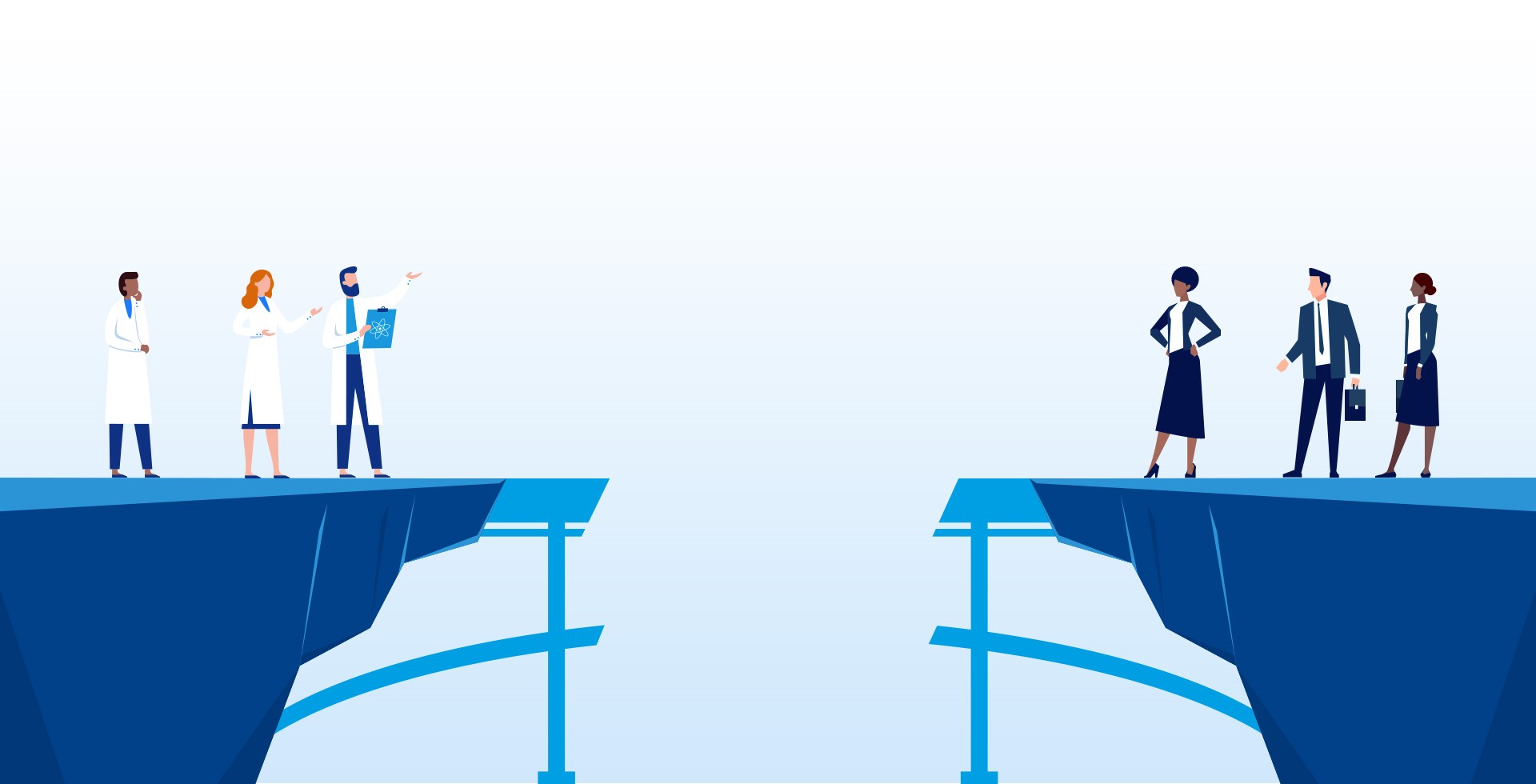Môj kurz slovenčiny A2
Course details
• videá na ilustráciu jazyka v každodennom živote
• interaktívne a hravé spôsoby učenia nových slov a fráz
Target audience
Účastníci Erasmus+ a European Solidarity Corps
Learning objectives
Na konci tohto kurzu porozumiete a budete vedieť používať bežné výrazy a základné frázy, ktoré vám v novej krajine pomôžu:• zoznámiť sa s ľuďmi• zdieľať informácie o sebe a spoznávať ostatných• vymieňať si myšlienky a informácie o známych témach• povedať, čo sa vám páči a čo nie• dávať návrhy a reagovať na návrhyKaždý modul vás pripraví na úlohu zo života, pri ktorej budete musieť využiť všetky komunikačné, jazykové a kultúrne zručnosti, ktoré ste sa naučili... samostatne! Ste pripravení na svoj prvý kurz? Poďme na to!Kliknite na tlačidlo „Pokračovať“.
This content is offered by the European Commission. The European Commission is the European Union's politically independent executive arm. It is alone responsible for drawing up proposals for new European legislation, and it implements the decisions of the European Parliament and the Council of the European Union.

Schedule
- Start here!
- My name is Lise.
- I speak Danish.
- This is my brother.
- She’s got dark hair and glasses.
- Game Centre
- Fun Facts and Daily Expresssions
- I'm good thanks, and you? *GAME INSIDE*
- I get up at 7.
- Sarah is a volunteer in an association.
- I'd like to sign up!
- I go to the movies every Tuesday.
- I've got a headache! *GAME INSIDE*
- This is my neighbourhood.
- Take the metro, line 5, to the blue stop!
- I need 200g of butter for my cake.
- I'm making dessert!
- I have nothing to wear! *GAME INSIDE*
- My living room is very bright.
- This frame is on special offer. *GAME INSIDE*
- Can I have a flat white, please?
- Congratulations on this great news! *GAME INSIDE*
- Check your progress